In order to receive accurate finishing times it is essential to have the pro trainer tag correctly fitted. Please note the tag must be round and not flattened in anyway. Failure to attach the pro trainer tag correctly could result in you not receiving any finish times.
Check your pro timing chip and make sure that it matches your race number.
Our timing chip for running is provided on a self adhesive water proof strap. This timing chip will be supplied with your race number it will be supplied printed with your number. The number should match your race number.

Step 1 & 2
Take the strap and thread through a single lace with the logo and your race number facing outwards as illustrated below.
Step 3
Peel the 3M sticker of and Stick the 2 tabs together using the blue square as a guide ensuring that you have created a loop.
Step 4
Rotate the strap so your race number is visible from the front and the Blue Square part of the timing chip is against your trainer. The pro trainer tag should now be attached forming a loop through the shoe lace with the race number and logo facing upwards you can tighten your laces to ensure the tag does not rotate around.
YOU MUST ENSURE THAT YOUR TIMING CHIP FORMS A LOOP. IF YOU FLATTEN YOUR TIMING CHIP IN ANYWAY YOU WILL REDUCE THE EFFECTIVENESS OF THE CHIP AND MAY NOT GET ANY READS. THE MOST COMMON ISSUE WE GET WITH TIMES ARE PEOPLE NOT FOLLOWING THE INSTRUCTIONS OR NOT BOTHERING TO READ THEM.
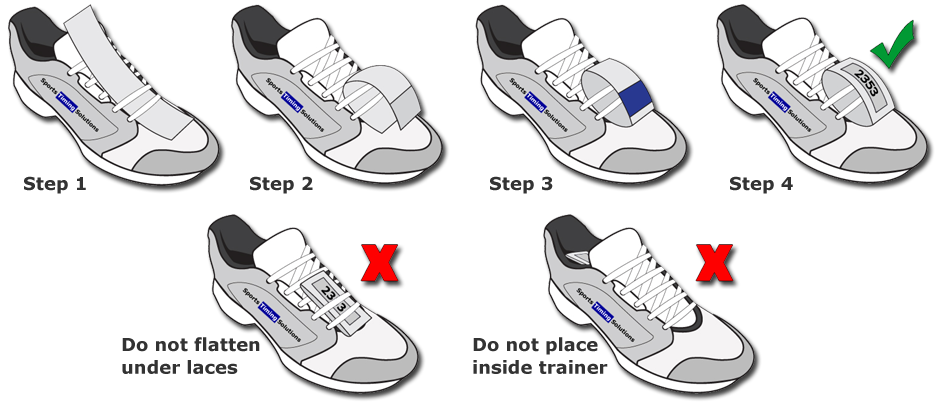

Failure to attach your uhf pro trainer tag may results in you not receiving any race times!!
